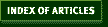Better Posture
Back Pain
Stress
The Computer
Flexibility
Chronic Pain
Knee Pain
Pregnancy
Sports and Fitness
RSI
Performing Arts
Yoga

HOW CAN THE ALEXANDER TECHNIQUE
HELP A COMPUTER USER?
By Hope Gillerman and Joan Arnold,
certified teachers of the Alexander Technique,
with Teresa Zimmerer
![]()
"The Alexander Technique has a history of helping people eliminate or avert low back pain, chronic neck and shoulder tension and repetitive strain injuries without the stiffness associated with sitting up straight."
Hope Gillerman
New York Times, Circuits, January 18, 2001
"The Alexander Technique has opened worlds to me, not only in the conduct of the body and the use of the self, but by revealing new possibilities. I have learned how, when the back aches, to lie down and will pain away. I have learned to transcend what I thought were my physical limits."
Peter Davison
Poet, Editor
THE CHALLENGES OF COMPUTER WORK
You sit at your computer each day, eyes on the screen, hand on the mouse. You're deeply absorbed in your work or pressured to meet a deadline. For hours, you barely move at all. Late in the day you feel so compressed and tense you wish someone would put you in traction. Maybe your elbow starts to tingle, pain shoots through your forearm or your fingers go numb. Perhaps you ignore the symptoms, just to get the work done.
Every computer user needs to understand and apply the Alexander Technique. As a proven method of self care, you can use the Technique to avoid or recover from these common problems:
- repetitive strain injuries
- persistent fatigue
- chronic tension
- perpetual neck, back & hip pain
- migraine and tension headaches
- stress-related disorders
ERGONOMICS AND POSTURE
The computer revolution has radically changed office life. Rather than walking to the copier or stopping in a co-worker's office to chat, you fax, phone and e-mail. The technology does much more while you do less. Surprisingly, this is not restful. With what were supposed to be labor-saving devices, more people now work longer hours without the small refreshments of whole body movement. As much of the work force sits all day pushing little buttons, nearly 65 million Americans are on their way to developing the physical symptoms of work-related stress.
Many employees and companies now know that a good chair, proper desk height and a well-placed keyboard can reduce strain. But external adjustments do not necessarily change how you use your body. You can have top of the line ergonomic equipment and still slump in your seat and compress your spine with every keystroke. Over time, such habits lead to symptoms that can damage joints and muscles and limit your capacity to perform on the job. The most important determining factor in back problems and repetitive strain is how you move your body while working.
CHRONIC TENSION TO REPETITIVE STRAIN
It's amazing to think that a minute action like clicking a mouse can lead to the agonizing, debilitating symptoms of repetitive strain injury. But it doesn't have to. Wherever your symptoms may be — wrist, forearm, hand, shoulders or back — the source of your problem is most likely the way you manage your entire body. If you curve over your desk, chin reaching toward the screen, hunch your shoulders, cradle a phone tightly on your neck or tense your arm as you type, you are unconsciously compressing your joints — from the neck through your spine to your hands.
Joint compression and inflammation narrow the channel of small bones in the hand and wrist — the carpal tunnel — through which nerve impulses travel. When those impulses can't get through, the hand weakens, undermining fine motor coordination. This could prevent you from doing simple tasks, like picking up a quarter or opening a jar. Tingling, pain or weakness are not to be ignored. They are your body's way of waving a red flag, demanding attention.
LiSTENING TO YOUR BODY’S SIGNALS
Your senses give you feedback about what your body needs, whether it's a break, a fuller breath or more ease. Many people tend to ignore that feedback, and literally lose themselves in work. An Alexander Technique teacher helps you sharpen your sensory awareness. S/he is expert in observing the movement habits that cause strain, and guides you to shift them. By observing the way you sit and perform repeated motions, s/he helps you see what you're doing and how you can improve it. By changing your movement pattern, you can avoid worsening symptoms. Attuning to your body's signals and refining postural coordination are skills you develop in Alexander Technique lessons.
A LONG-TERM SOLUTION
The first approach to try in resolving computer-related body problems, the Technique is cost-efficient and non-invasive, with no adverse side effects. Medication or surgery, though sometimes necessary, address the symptoms of back pain, shoulder problems, repetitive strain or carpal tunnel syndrome. The Alexander Technique addresses the cause — your movement style — and gives you the ability to change it.
Most computer related injury can be prevented by learning to:
- Sit upright without strain and back tension.
- Allow the joints to expand rather than compress.
- Release excess neck tension and allow the head to move freely.
- Tap the keyboard and mouse lightly.
- Stay tuned to your body's messages.
Because the Alexander Technique is a holistic approach, it soothes your entire system. With it, you use your body and mind more efficiently, improving your concentration and endurance. That makes you more effective on the job, and much more comfortable at the end of the day.
© 1998
For more information, contact:
Hope Gillerman
Board-certified Alexander Technique Instructor
32 Union Square East, Room 615 N
New York, NY 10003
tel 212 387-0721
fax 212 674-2399
email hopeg@bway.net